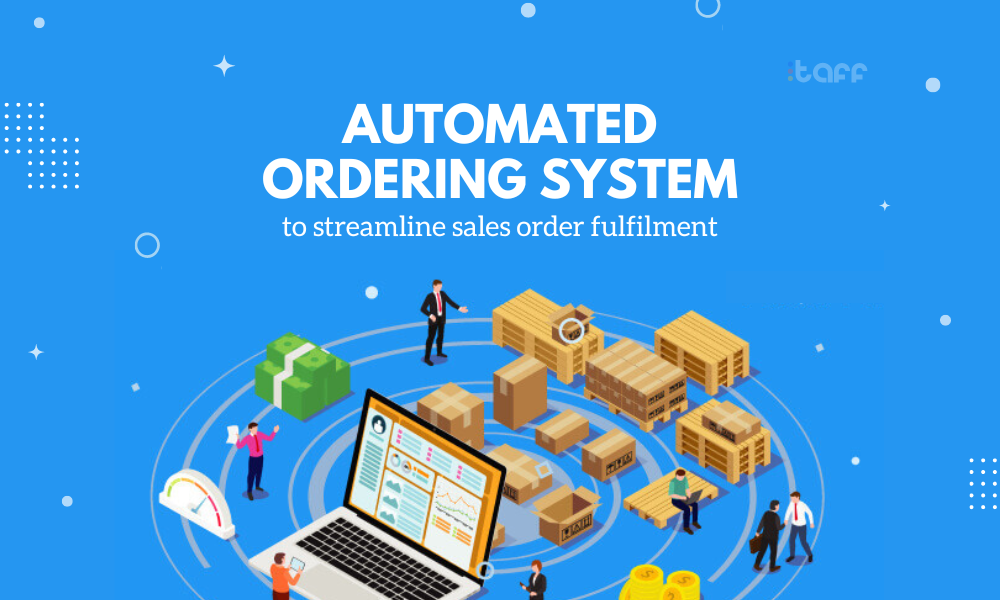Automated order processing revolutionizes how businesses handle orders efficiently and effectively. This system ensures seamless operations and increased productivity for various industries.
Exploring the key components, implementation steps, and integration methods, this topic delves into the intricacies of automated order processing.
Definition of Automated Order Processing
Automated order processing refers to the use of technology and software to streamline and automate the various stages of order fulfillment, from receiving an order to shipping the product to the customer. This process eliminates the need for manual intervention and reduces the chances of errors or delays in processing orders.
Automated order processing offers several benefits to businesses, including increased efficiency, faster order processing times, reduced errors, improved inventory management, and enhanced customer satisfaction. By automating repetitive tasks and workflows, businesses can focus on more strategic activities and scaling their operations.
Examples of Industries Using Automated Order Processing
- E-commerce: Online retailers use automated order processing to manage the high volume of orders they receive daily, ensuring timely fulfillment and shipping.
- Manufacturing: Manufacturers implement automated order processing to streamline production processes and manage inventory levels effectively.
- Logistics and Distribution: Companies in the logistics and distribution sector utilize automated order processing to track shipments, manage warehouses, and optimize delivery routes.
Components of Automated Order Processing System
Automated order processing systems consist of several key components that work together seamlessly to streamline the order fulfillment process and enhance efficiency.
Order Management System
An order management system is the central component of an automated order processing system. It is responsible for receiving and processing customer orders, managing inventory levels, and coordinating order fulfillment. Examples of order management systems include Oracle Order Management and SAP ERP.
Customer Relationship Management (CRM) Software
CRM software plays a crucial role in automated order processing by storing customer information, order history, and preferences. This information helps businesses personalize the ordering experience and provide better customer service. Popular CRM software options include Salesforce and HubSpot.
Inventory Management System
An inventory management system is essential for automated order processing to ensure accurate tracking of stock levels, replenishment of inventory, and prevention of stockouts. Software solutions like Fishbowl Inventory and TradeGecko are commonly used for efficient inventory management.
Payment Processing Gateway
A payment processing gateway is needed to securely process customer payments for orders placed online. It facilitates transactions, ensures data security, and authorizes payments in real-time. Examples of payment processing gateways include PayPal, Stripe, and Square.
Shipping and Logistics Software
Shipping and logistics software automates the process of selecting carriers, generating shipping labels, and tracking shipments. Integrating this software with the order processing system ensures timely delivery and enhances customer satisfaction. Tools like ShipStation and ShipWorks are popular choices for managing shipping operations.
Business Intelligence Tools
Business intelligence tools provide valuable insights into order trends, customer behavior, and sales performance. By analyzing data generated from automated order processing systems, businesses can make informed decisions to optimize their operations and improve profitability. Software options such as Tableau and Power BI are commonly used for business intelligence.
Implementation of Automated Order Processing
Automated order processing can bring efficiency and accuracy to a business’s operations. Implementing this system involves several key steps to ensure a smooth transition and successful outcome.
Steps in Implementing Automated Order Processing
- Assess Current Order Processing System: Understand the existing order processing workflow, identify bottlenecks, and analyze areas for improvement.
- Select Suitable Software: Choose a reliable automated order processing software that aligns with your business needs and requirements.
- Customize and Configure: Tailor the software to match your specific order processing workflows and integrate it with existing systems.
- Training and Testing: Train employees on how to use the new system effectively and conduct thorough testing to identify any issues before full implementation.
- Go Live and Monitor: Gradually transition to the new automated order processing system, closely monitor its performance, and make necessary adjustments.
Potential Challenges and Solutions
- Resistance to Change: Employees may resist adopting the new system due to fear of job loss or unfamiliarity. Address this by providing comprehensive training, highlighting the benefits, and involving staff in the implementation process.
- Data Integration Issues: Ensuring seamless integration with existing systems can be challenging. Work closely with IT experts and software providers to resolve any compatibility issues.
- Technical Glitches: Unexpected technical issues may arise during implementation. Have a contingency plan in place, conduct regular maintenance, and provide ongoing support to minimize disruptions.
Best Practices for Successful Implementation
- Set Clear Goals: Define clear objectives for implementing automated order processing and communicate them to all stakeholders.
- Collaborate with Stakeholders: Involve key stakeholders from different departments in the planning and implementation process to ensure a smooth transition.
- Continuous Improvement: Regularly review and optimize the automated order processing system to adapt to changing business needs and technology advancements.
Integration with Existing Systems
Integrating automated order processing with existing systems is crucial for enhancing efficiency and accuracy in business operations. By connecting different systems, organizations can automate data transfer, reduce manual errors, and improve overall productivity.
API Integrations
API integrations are a popular method for connecting automated order processing systems with existing software. APIs allow different applications to communicate and share data in real-time, enabling seamless integration. For example, integrating an e-commerce platform with a payment gateway API can automate order processing and payment transactions, ensuring a smooth customer experience.
Middleware Solutions
Middleware solutions act as a bridge between different systems, facilitating communication and data exchange. By using middleware platforms like Zapier or MuleSoft, organizations can easily connect their order processing system with other software applications without the need for complex coding. This simplifies the integration process and allows for faster implementation of automated workflows.
Custom Solutions
In some cases, organizations may opt for custom integration solutions tailored to their specific needs. Custom integrations involve developing unique connections between different systems to ensure seamless data flow and process automation. For instance, a company may build a custom integration between their CRM system and order processing software to synchronize customer data and order details in real-time.
Last Point
In conclusion, automated order processing is a game-changer for businesses looking to optimize their order management processes. By embracing this technology, companies can enhance their workflow and overall performance.